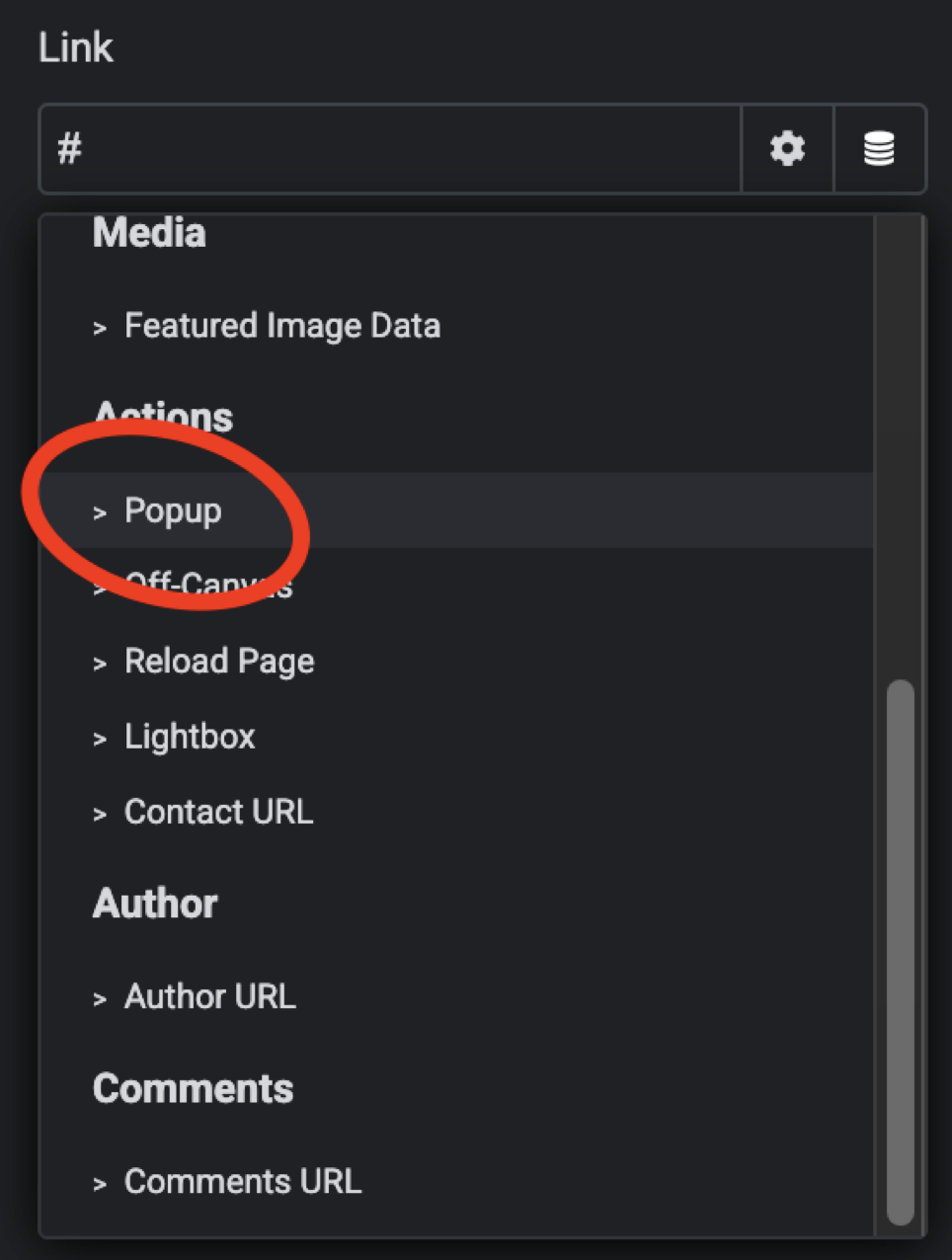For those looking for a New Zealand specific perspective on getting a free website up and running, here it is. How to create a website for free in NZ.
I think most people looking for a free website are small business owners, freelancers, artists and bands, and people who want to explore web design. Any others? I’m curious about this, so let me know if you don’t fit into those boxes!
Back in the mid-2000’s I first looked into good free and cheap website options. Long story short, I ended up having to learn a bit of HTML and CSS to get the results I wanted.
Thankfully, times have changed and now you don’t actually need to write code to create a basic website.
And, you don’t need to pay for hosting for a free website.
Just remember though, you do get what you pay for. Free websites may include advertising for the provider, limited features, limited space, or limits on bandwidth.
Often it may be better to pay to get what you need. A website can be an important business investment.
But a completely free website is still a great start if you just don’t have the budget, and something is often better than nothing.
My Favourite Free Website Options
I would recommend a free Webflow site to someone who only needs a couple of pages to start with, is confident with technology, and would benefit from the Webflow CMS system if upgrading in the future.
I would recommend a free Wix site to someone who finds technology a bit more challenging, and is unlikely to need advanced features on their website in the future.
And I would recommend WordPress.com to someone who blogs or is likely to scale up to a fully-fledged WordPress.org site in the future.
Read on for more details…
Creating a Free Website on Webflow
Webflow has some great options for creating a free website hosted on their cloud platform.
However, you will need to to use one of their branded domains, and you won’t have full access to their content management systems. There is a limit to 50 CMS items, and 50 form submissions.
That said, you can create a decent looking 2 page brochure site on Webflow for free.
Your site will have a Webflow badge on it, and will be limited to 1000 visits per month.
To build a free website with Webflow, go to webflow.com and sign up for a ‘Starter Site’.
Webflow also has a free comprehensive online course available, if you are new to website building, so a free Webflow site can be great for learning to build Webflow websites.
The good news is, upgrading to a Webflow CMS plan and adding your own domain down the track is easy. The free starter site gives you a great introduction, and your site can be later expanded to add more functionality.
Creating a Free Website on Wix
Wix free websites are pretty popular among small businesses in New Zealand.
The free version of Wix restricts you to one of their branded domains, and includes Wix advertising on your website.
There are also limits to storage and to google analytics.
To set up a Wix site, go to wix.com and sign up for an account.
Wix has a shallower learning curve than Webflow, but Webflow has a lot more functionality and options available in the long run.
Creating a Free Website on WordPress.com
It is worth clarifying that WordPress.org, and WordPress.com are slightly different.
WordPress.org provides a free OpenSource content management system that you can install and use on your own hosting.
WordPress.com provides hosting and a web-building platform utilising a version of the WordPress.org CMS.
Want a free basic website with unlimited pages and a blog? Use WordPress.com
The free plan on WordPress.com includes 1gb of storage and unlimited pages.
Plus, once you’ve got the hang of WordPress.com if you later want to move from a wordpress.com site to a wordpress.org site in the future, you can easily export your content, and you will have already learned a lot of relevant information.
If you want an extremely flexible customisable option with room for nearly any future feature you can imagine? Use WordPress.org + paid hosting.
WordPress.org powers a huge amount of the internet. You can do just about anything online with a WordPress website.
RocketSpark is Free for Designers
RocketSpark is not technically free for everyone, but it is free for their web design partners.
I’ve mainly included it in the list because it is a New Zealand made website builder.
If you are a web designer and are looking for free options, do consider RocketSpark.
If you are a web designer, it is free for you to join the partner program and use RocketSpark to build clients’ websites. The clients you onboard would then pay RocketSpark for hosting and support.
There is also a 30 day free trial if you’re not a designer, but are interested in trying out their platform.
Website builders with free trials
There are many paid platforms out there that provide a free trial but are not free long-term. Here are a couple that I personally think are good for beginners to look at.
Rocketspark has a 30 day free trial. If you continue with Rocketspark you would be supporting a New Zealand made product, and will have your data hosted on New Zealand based servers.
SquareSpace is not made in New Zealand, but it is very quick and easy for beginners. It also has a one month free trial if you want to test out its features.
Other Free Website Builders
I have focused this post so far on website builders that are personally familiar to me.
Below are some others that I have not tried, in case you have plenty of time on your hands and want to try out a lot of different options.
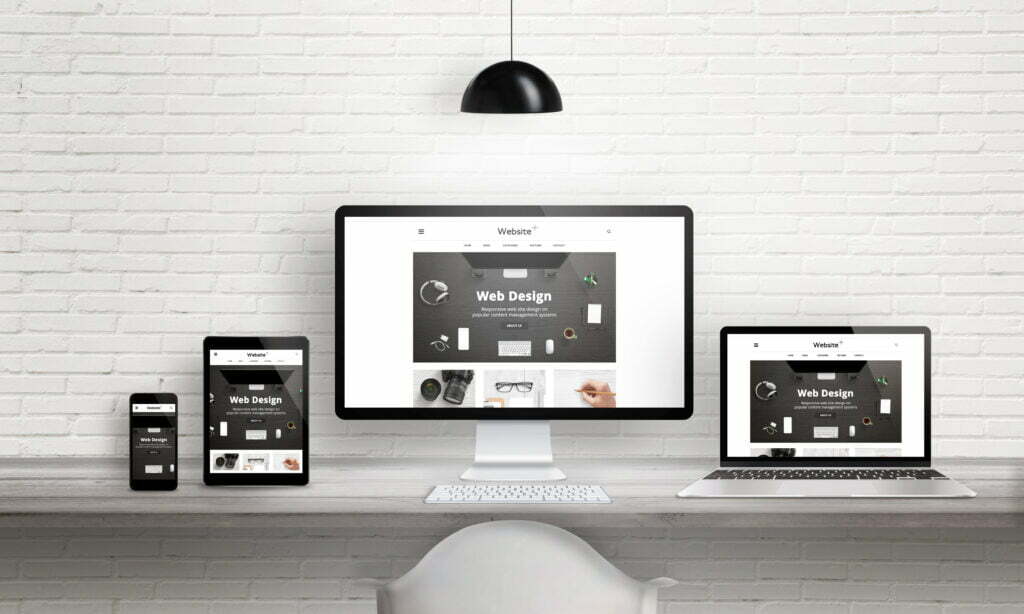
Tips for building a Free Website
1. Keep it simple
Use your website to tell potential customers important information about your business, and how to contact you. Don’t add too many features or irrelevant information.
Don’t use too many different fonts or colours (I know, I know, look who’s talking). To be really safe, pick one font that matches your logo or theme, and stands out a little, for headings. Avoid Comic Sans unless you run a kindergarten, and avoid Papyrus unless you are James Cameron. (And even then, think twice about it.) Pick an easy-to-read font for general text.
For keeping colours simple, choose one accent colour, and use it sparingly. Keep everything else fairly monochrome. (I’m having one of those ‘do as I say not as I do’ moments writing that.)
Spell check, and have someone else proofread. The occasional mistake is human. But, as your brain tends to miss your own typos it doesn’t hurt to have someone else take a look too.
2. Make information clear for customers and search engines
If you are providing a location-dependent service, use your location along with your service, in the main heading of your site. This helps search engines (and customers) understand where you are.
Include the basics of Who What When Where Why How for your business.
Who are you, What do you do, When do you do it (opening hours), Why do you do it (what problem are you solving), Where do you do it (Location), and How do you do your job?
You don’t need to include every little detail, just enough to avoid confusion between similar businesses.
Tell potential customers about your unique selling point. Why should they use you instead of your competitors?
3. Use Quality Images and Logos
Use a smaller number of good-quality images, rather than a lot of mediocre images. Ensure your logos graphics and photos are the appropriate resolution. Using overly compressed jpegs, or using images compressed by Facebook or other platforms, can make images look distorted and low quality.
4. Check your Website
Check that your website looks good on a range of mobiles, tablets, laptops, and desktop computers.
Go to https://pagespeed.web.dev/ and enter your website’s URL. Wait while your page is analysed and results generated, then review the results.
You won’t always be able to fix every issue, especially on a free site. But you can use it to identify easily fixable problems like insufficient contrast between text and background, or images without Alt text.
Aim to get 100% score on Accessibility, Best Practices, and SEO.
Unless you have an exceptionally lite-weight site, you will probably need to do a lot of optimising, and maybe set up caching, to get to 100% speed on mobile. So don’t stress about that mobile speed score too much on a free site. As long as it loads in a reasonable period of time so your customers don’t give up, it should be fine.
5. Set up a Google Business Profile and include your location
Include all relevant information, and follow process for verification. Add your website to your NZBN database entry. You can also set up business pages on social media, and link them to your website.
Other Resources
Make sure you sign up to Digital Boost.
Digital Boost is a great FREE resource for New Zealand Businesses who need help to get online.
Digital Boost has videos on building your own website, and covers WordPress, Wix, and Squarespace.
Time to upgrade that Free Site?
Here at Easy Web Things, we don’t build websites for free. But we do create websites that are worth the price.
We believe that having us build a website should be solving a problem for you.
Maybe it’s saving you the time it would take to become really proficient with a website builder. Maybe it’s making your customers’ lives easier by allowing them to generate quotes or estimates online. Or maybe an online store will bring in more revenue for your business.
A free website may be a great starting point for you, but if you want to step things up a notch, we can convert your free website to something even better.
Consider moving to a paid website if you want to:
- add additional functionality
- use a custom domain name
- look more professional by removing platform ads
- find more customers by improving SEO and reducing bandwidth restrictions
- include more pages than your free plan allows